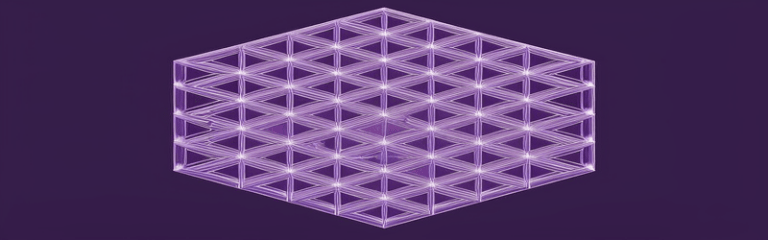Box plots are a great way to visualize your data. They can help you see the distribution of your data, as well as any outliers that may be present.
In this article, we will show you how to interpret box plots, and give some examples of how they can be used in machine learning applications. We will also show you how to create box plots using Python.
Don’t wait, download now and transform your career!
Your FREE Guide to Become a Data Scientist
What is a box plot?
A box plot is a graphical representation of your data that shows the distribution of your data. It is composed of a box, which represents the middle 50% of your data, and two whiskers, which represent the upper and lower 25% of your data.
The box plot is a great way to visualize your data because it can help you see the distribution of your data, as well as any outliers that may be present.
Compared to other graphical representations of data, box plots are less affected by outliers, and so they can give you a more accurate picture of your data.

What are box plots used for?
Box plots are often used in machine learning to visualize the distribution of your data. They can also be used to compare multiple sets of data, or to find outliers in your data.
In terms of machine learning, box plots can be used to visualize the distribution of your data, as well as any outliers that may be present. This is important because it can help you determine if your data is suitable for machine learning, and if there are any problems that need to be addressed.
Box plots can also be used to compare multiple sets of data. For example, you could use a box plot to compare the distribution of two different sets of data. This can be helpful in finding relationships between variables, or in determining which set of data is more representative of the population.
Finally, box plots can also be used to find outliers in your data. Outliers are points that lie outside of the main distribution of your data, and can often be indicative of errors in your data. By identifying outliers, you can determine if they need to be addressed before using your data for machine learning.
How to interpret box plots
There are three main things to look for when interpreting box plots:
- The median: This is represented by the line in the middle of the box. This is the value that is halfway between the smallest and largest values in your data.
- The interquartile range: This is represented by the box itself. It is the difference between the first quartile (the 25th percentile) and the third quartile (the 75th percentile).
- The whiskers: These are the lines that extend from either side of the box. They represent the rest of the values in your data that lie within one standard deviation of either side of the median.
Values that lie outside of this range are considered outliers.
To interpret a box plot, you first need to look at the distribution of the data in the box. If the data is evenly distributed, then you can say that there is no skew in the data.
However, if the data is skewed to one side or another, then you can say that there is skew in the data.
Next, you need to look at the whiskers. If the whiskers are long, then it means that there is a lot of variability in the data. However, if the whiskers are short, then it means that there is not a lot of variability in the data.
Finally, you need to look at any outliers that may be present in the data. Outliers can sometimes give you important information about your data. For example, if you see an outlier that is far from the rest of the data, then it might be an indication that something unusual happened during your experiment.
By considering these three values, you can get a pretty good idea of the distribution of your data. Box plots are particularly useful for data that may have a lot of outliers.
Box plots are based on summary statistics, so they only give you a general idea of your data. If you want to know more about the individual values in your data, you’ll need to look at other types of plots. But if you’re just trying to get a quick overview, box plots are a great option.
How do I create a box plot in Python?
```python
import matplotlib.pyplot as plt
import seaborn as sns```
```python
data = [0.75, 0.87, 0.79, 0.84] # Replace this with your own data```
```python
sns.boxplot(data)
plt.show()```
A great way to visualize data
In conclusion, box plots are a helpful tool for understanding and interpreting your data. They can be used to find problems in your data, or to compare multiple sets of data. By understanding how to interpret box plots, you can use them to their full potential and make better decisions about your data.
That’s it for this tutorial! If you have any questions, feel free to post them in the comments below. And if you want to learn more about machine learning and Python, be sure to check out our other tutorials on the site.