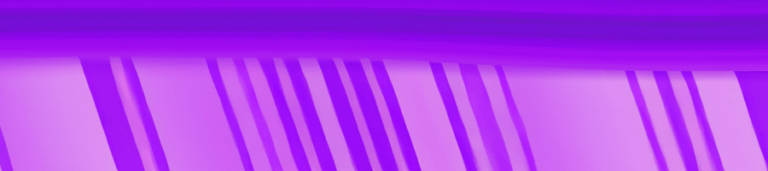Introduction
Natural Language Processing (NLP) lies at the heart of countless applications we use every day, from voice assistants to spam filters and machine translation. It allows machines to understand, interpret, and generate human language, bridging the gap between humans and computers. Within the vast landscape of NLP tools and techniques, the Natural Language Toolkit (NLTK) has emerged as one of the most widely used and powerful libraries for Python.
In this comprehensive guide, we will take a deep dive into NLTK for Python, unlocking the potential of NLP in your projects. Whether you are a beginner dipping your toes into NLP or an experienced practitioner seeking to enhance your skills, this guide promises to equip you with the knowledge and practical examples needed to harness the full potential of NLTK.
Getting Started with NLTK
Natural Language Toolkit (NLTK) is a powerful Python library that aids in natural language processing tasks. It was developed at the University of Pennsylvania and has become one of the most popular and widely used libraries in NLP.
NLTK provides a wide range of functionalities and resources for text processing, tokenization, part-of-speech tagging, named entity recognition, sentiment analysis, and much more. It also includes various corpora, lexical resources, and pre-trained models to help you get started quickly.
To begin using NLTK in your Python environment, you need to install it first. The installation process is straightforward and can be done using pip, the standard package manager for Python. Open your command prompt or terminal and run the following command:
pip install nltkOnce NLTK is successfully installed, you can import it into your Python script by adding the following line at the beginning:
import nltkAfter importing NLTK, you may want to download additional resources like corpora or models depending on your requirements. NLTK provides a convenient way to download these resources using the nltk.download() function.
To download all the available resources at once, you can run:
nltk.download('all')Alternatively, you can choose specific resources to download by replacing 'all' with their respective identifiers.
With NLTK successfully imported and any required resources downloaded, you’re ready to start leveraging its powerful features in your NLP projects!
Tokenization and Text Preprocessing with NLTK and Python
Tokenization plays a crucial role in Natural Language Processing (NLP) as it breaks down text into smaller units called tokens, which can be words, sentences, or even characters. Tokenization serves as the foundation for various NLP tasks such as text classification, sentiment analysis, and named entity recognition. NLTK offers powerful tokenization capabilities that facilitate efficient processing of textual data.
NLTK’s word tokenization allows you to split text into individual words or tokens. This process is essential for analyzing the linguistic structure of a sentence and extracting meaningful information from it. NLTK provides different tokenization methods, including the default word_tokenize() function and alternative options like TreebankWordTokenizer and RegexpTokenizer.
NLTK also provides sentence tokenization, which is the process of splitting a document or paragraph into individual sentences. Sentence tokenization helps in tasks like document summarization or machine translation. NLTK’s sent_tokenize() function efficiently handles this task by considering various sentence boundary rules and exceptions.
After tokenization, it is often necessary to preprocess the text further to enhance its quality and remove noise. NLTK offers several preprocessing techniques to assist in this process:
- Removing Stop Words:
Stop words are common words like “and,” “the,” or “is” that do not contribute much to the meaning of a sentence. They can be safely removed during preprocessing to reduce data size and improve computational efficiency without losing significant information. NLTK provides a predefined list of stop words in multiple languages that can be easily used with its stopwords module. - Stemming:
Stemming reduces words to their base or root form by removing suffixes using simple heuristics. For example, it converts words like “running,” “runs,” and “ran” into their common stem “run.” NLTK includes several stemming algorithms such as PorterStemmer, LancasterStemmer, or SnowballStemmer that you can utilize for different purposes. - Lemmatization:
While stemming provides an approximate root form, lemmatization aims to obtain the actual base form of a word known as the lemma. Unlike stemming, lemmatization considers the structure and meaning of words, which makes it more accurate but computationally expensive. NLTK provides the WordNetLemmatizer for English lemmatization. - Handling Special Characters:
Text data often contains special characters like punctuation marks, hashtags, URLs, or emoticons, which may not be necessary in some NLP tasks. NLTK offers various methods to handle these characters effectively. For instance, removing or replacing special characters using regular expressions can ensure smoother processing and prevent unnecessary noise in your analysis.
Let’s go through the example code for this process:
import nltk
from nltk.corpus import stopwords
from nltk.tokenize import word_tokenize, sent_tokenize
from nltk.stem import PorterStemmer, WordNetLemmatizer
import string
# Download necessary NLTK resources (only required once)
nltk.download('punkt')
nltk.download('stopwords')
nltk.download('wordnet')
# Sample text for demonstration
text = "Tokenization is an important step in Natural Language Processing (NLP). It breaks down text into smaller units called tokens. These tokens can be words, sentences, or even characters."
# Tokenization - Word Tokenization
tokens = word_tokenize(text)
print("Word Tokens:")
print(tokens)
print()
# Tokenization - Sentence Tokenization
sentences = sent_tokenize(text)
print("Sentences:")
print(sentences)
print()
# Text Preprocessing - Removing Stop Words
stop_words = set(stopwords.words('english'))
filtered_tokens = [token for token in tokens if token.casefold() not in stop_words]
print("Tokens after removing stop words:")
print(filtered_tokens)
print()
# Text Preprocessing - Stemming
stemmer = PorterStemmer()
stemmed_tokens = [stemmer.stem(token) for token in filtered_tokens]
print("Stemmed Tokens:")
print(stemmed_tokens)
print()
# Text Preprocessing - Lemmatization
lemmatizer = WordNetLemmatizer()
lemmatized_tokens = [lemmatizer.lemmatize(token) for token in filtered_tokens]
print("Lemmatized Tokens:")
print(lemmatized_tokens)
print()
# Text Preprocessing - Handling Special Characters
special_chars = set(string.punctuation)
filtered_tokens = [token for token in tokens if token not in special_chars]
print("Tokens after handling special characters:")
print(filtered_tokens)Here is what the output will look like:

Part-of-Speech Tagging
Part-of-speech (POS) tagging is a vital process in NLP that involves assigning tags to words in a text, indicating their grammatical category or function within a sentence. POS tagging aids in understanding the structure and meaning of a sentence, which is crucial for various NLP applications such as text analysis, information retrieval, machine translation, and sentiment analysis.
NLTK provides several methods and taggers for performing POS tagging. One of the popular taggers in NLTK is the pos_tag() function, which uses the Penn Treebank tagset. Here’s a detailed Python code example that demonstrates POS tagging using NLTK:
import nltk
from nltk.tokenize import word_tokenize
# Download necessary NLTK resources (only required once)
nltk.download('averaged_perceptron_tagger')
# Sample text for demonstration
text = "NLTK provides powerful tools for performing POS tagging."
# Tokenize the text into words
tokens = word_tokenize(text)
# Perform POS tagging
pos_tags = nltk.pos_tag(tokens)
# Print the POS tags
for token, pos_tag in pos_tags:
print(f"{token}: {pos_tag}")
The output will have the tokens and their respective Part Of Speech Tags:

By running this code, you can observe the POS tags assigned to each word in the sample text. The POS tags are represented using the Penn Treebank tagset, which includes tags such as nouns, verbs, adjectives, adverbs, pronouns, prepositions, conjunctions, and more.
Sentiment Analysis with NLTK
Sentiment analysis, also known as opinion mining, is a crucial area of NLP that involves determining the sentiment expressed in a piece of text. It has various applications, including social media monitoring, brand reputation management, market research, and customer feedback analysis. NLTK provides powerful tools and techniques to perform sentiment analysis efficiently. NLTK supports multiple approaches for sentiment analysis, including rule-based and machine learning methods. Rule-based approaches rely on predefined sets of linguistic rules or lexicons to determine the sentiment of words or phrases in a text.
One popular rule-based approach is the Vader sentiment analysis tool included in NLTK, which provides a pre-trained model for analyzing sentiment. Machine learning methods leverage labeled datasets to train models that can automatically classify text into positive, negative, or neutral sentiments. NLTK offers functionality to preprocess and prepare data for machine learning classification models. It also provides access to various classifiers like Naive Bayes, Maximum Entropy, and Support Vector Machines for sentiment analysis tasks.
To illustrate an end-to-end example of sentiment analysis using NLTK’s built-in functionalities, let’s consider a scenario where we want to analyze the sentiments expressed in a collection of Twitter tweets about a particular product:
import nltk
from nltk.corpus import stopwords
from nltk.sentiment import SentimentIntensityAnalyzer
from nltk.tokenize import word_tokenize
from nltk.stem import WordNetLemmatizer
from sklearn.feature_extraction.text import TfidfVectorizer
from sklearn.model_selection import train_test_split
from sklearn.metrics import classification_report
from sklearn.svm import SVC
# Download necessary NLTK resources (only required once)
nltk.download('vader_lexicon')
nltk.download('stopwords')
nltk.download('wordnet')
# Load labeled data for training a sentiment classifier
# Assumes the data is in the format: tweet,label (e.g., "I love this product,positive")
labeled_data = [
("I love this product", "positive"),
("This product is terrible", "negative"),
("The quality could be better", "neutral"),
# Add more labeled data here...
]
# Preprocess the labeled data
stop_words = set(stopwords.words('english'))
lemmatizer = WordNetLemmatizer()
preprocessed_data = []
labels = []
for tweet, label in labeled_data:
tokens = word_tokenize(tweet.lower())
filtered_tokens = [token for token in tokens if token not in stop_words]
lemmatized_tokens = [lemmatizer.lemmatize(token) for token in filtered_tokens]
preprocessed_tweet = ' '.join(lemmatized_tokens)
preprocessed_data.append(preprocessed_tweet)
labels.append(label)
# Split the preprocessed data into training and testing sets
X_train, X_test, y_train, y_test = train_test_split(preprocessed_data, labels, test_size=0.2, random_state=42)
# Vectorize the preprocessed data using TF-IDF
vectorizer = TfidfVectorizer()
X_train_vectors = vectorizer.fit_transform(X_train)
X_test_vectors = vectorizer.transform(X_test)
# Train a Support Vector Machine (SVM) classifier
svm_classifier = SVC(kernel='linear')
svm_classifier.fit(X_train_vectors, y_train)
# Evaluate the trained classifier on the testing set
y_pred = svm_classifier.predict(X_test_vectors)
classification_report = classification_report(y_test, y_pred)
print("Classification Report:")
print(classification_report)
# Sentiment analysis of new, unseen tweets using Vader sentiment analyzer
unseen_tweets = [
"This product exceeded my expectations!",
"I'm really disappointed with the customer service.",
"The price seems fair for the quality.",
# Add more unseen tweets here...
]
analyzer = SentimentIntensityAnalyzer()
for tweet in unseen_tweets:
sentiment_scores = analyzer.polarity_scores(tweet)
print(f"Tweet: {tweet}")
print(f"Sentiment Scores: {sentiment_scores}")
print()
Named Entity Recognition with NLTK
Named entity recognition (NER) is a natural language processing (NLP) task that identifies and classifies named entities in text into predefined categories, such as people, organizations, locations, expressions of times, quantities, monetary values, percentages, etc. NER is a crucial step in information extraction, which is the process of automatically extracting structured information from unstructured text data.
Let’s dive into an example:
Step 1: Download necessary NLTK resources
import nltk
# Download necessary NLTK resources (only required once)
nltk.download('maxent_ne_chunker')
nltk.download('words')Step 2: Prepare text for NER
from nltk import ne_chunk
from nltk.tokenize import word_tokenize
# Sample text for demonstration
text = "Apple Inc. was founded by Steve Jobs, Steve Wozniak, and Ronald Wayne. Its headquarters are located in Cupertino, California."
# Tokenize the text into words
tokens = word_tokenize(text)Step 3: Perform NER using NLTK’s pre-trained models
# Apply NER using NLTK's pre-trained models
ner_tags = ne_chunk(nltk.pos_tag(tokens))
# Print the named entities
for chunk in ner_tags:
if hasattr(chunk, 'label'):
print(f"Entity: {' '.join(c[0] for c in chunk)} | Type: {chunk.label()}")This will result in a tagged NER of the text, very cool!

Conclusion
In this comprehensive guide, we explored the Natural Language Toolkit (NLTK) and its powerful capabilities in Python for Natural Language Processing (NLP) tasks. Let’s recap the key learnings from each section:
- Getting Started with NLTK:
We started by understanding the purpose of NLTK and how to install and import it into our Python environment. - Tokenization and Text Preprocessing with NLTK:
We explored NLTK’s tokenization capabilities, learning how to split text into words or sentences. We also discovered various text preprocessing techniques like stop word removal, stemming, lemmatization, and handling special characters using NLTK. - Part-of-Speech Tagging:
We delved into the significance of part-of-speech tagging in NLP and saw how NLTK can accurately tag words with their corresponding parts of speech using pre-trained models. - Sentiment Analysis with NLTK:
We discussed sentiment analysis and its applications in NLP tasks. With the help of NLTK, we learned about rule-based approaches and machine learning methods to perform sentiment analysis on text data. - Named Entity Recognition (NER):
We uncovered the importance of named entity recognition in extracting meaningful information from text data. We explored how NLTK’s pre-trained models can be utilized to identify named entities.
The importance of NLTK cannot be overstated when it comes to various NLP tasks. Its wide range of functionalities enables developers to efficiently process and analyze text data. Whether you’re working on chatbots, sentiment analysis, language translation, or information extraction, NLTK proves to be an invaluable tool.
To further enhance your proficiency with NLTK and NLP in general, we encourage you to explore additional resources such as the official NLTK documentation, online tutorials, and books dedicated to NLP using Python. Additionally, practicing exercises and working on real-world projects will solidify your understanding and help you unlock new possibilities with NLTK.
Remember, NLTK is a constantly evolving library, so keep an eye out for updates and new features. Stay curious, continue learning, and leverage the power of NLTK to take your NLP projects to new heights! Get more info on Python and Natural Language Processing by check out our course!