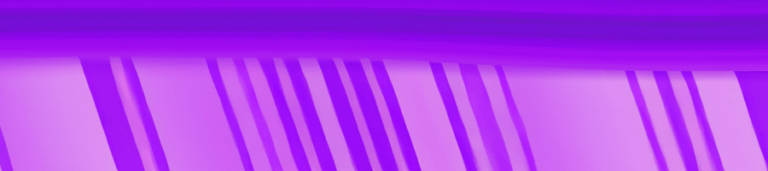Introduction
File iteration is a crucial aspect of working with files in Python. Iteration, which is the process of accessing and processing each item in a collection or sequence (in this case, a collection of files), is fundamental to most programming tasks. File iteration in Python involves looping through a directory or folder and performing operations on each file found. In this blog post, we’ll explore the different methods of iterating files in Python, and provide examples that illustrate how to use each method.
In Python, file iteration refers to the process of accessing each file in a directory or folder, and performing an operation on the file. The operation can be anything, such as printing the contents of the file, or processing the data in the file. File iteration is essential because it provides a way to automate repetitive tasks that involve processing files. By iterating over files in a directory, we can perform operations on all files in the directory, without needing to manually open each file.
Table of Contents:
- Why is File Iteration Important?
- Different methods of iterating files in Python
- Best practices for iterating files in Python
- Common Pitfalls and Mistakes to Avoid When Iterating Files
- Summary

Your FREE Guide to Become a Data Scientist
Discover the path to becoming a data scientist with our comprehensive FREE guide! Unlock your potential in this in-demand field and access valuable resources to kickstart your journey.
Don’t wait, download now and transform your career!
Why is File Iteration Important?
File iteration is essential for several reasons. Firstly, it provides an efficient way to access and process multiple files. Without file iteration, we would need to manually open and process each file, which would be time-consuming and error-prone. Secondly, file iteration is essential for many common programming tasks, such as data analysis, text processing, and machine learning. Finally, file iteration is a fundamental concept in computer programming, and mastering it is crucial for anyone looking to become a proficient Python programmer.
Different methods of iterating files in Python
Method 1: Using a For Loop
The most common way to iterate over files in a directory using Python is by using a for loop. To use a for loop to iterate over files in a directory, we first need to use the os.listdir() function to get a list of all files in the directory. We can then use the for statement to loop over each file and perform the desired operation.
Example:
import os
directory = '/my_directory'
for filename in os.listdir(directory):
if filename.endswith('.txt'):
with open(os.path.join(directory, filename)) as f:
print(f.read())In the Python code above, we first define the directory containing the files that we want to iterate over. We then use the os.listdir() function to get a list of all files in the directory. We then use a for loop to loop over each file in the directory. We use the if statement to check if the file has a “.txt” extension, and if it does, we open the file and print its contents.
Advantages: The for loop is the most straightforward and easiest way to iterate over files in Python.
Disadvantages: The os.listdir() function returns all files in the directory, regardless of whether they are files or directories. This means that we would need to add additional code to check if each item in the directory is a file or a directory, which can be time-consuming for large directories. Additionally, the os.listdir() function does not sort the files by any criteria, which can make it difficult to process files in a specific order.
Method 2: Using a While Loop
Another way to iterate over files in Python is by using a while loop. To use a while loop to iterate over files in a directory, we first need to use the os.listdir() function to get a list of all files in the directory. We can then use a while loop to loop over each file and perform the desired operation.
Example:
import os
directory = '/my_directory'
files = os.listdir(directory)
index = 0
while index < len(files):
filename = files[index]
if filename.endswith('.txt'):
with open(os.path.join(directory, filename)) as f:
print(f.read())
index += 1In the code above, we first define the directory that we want to iterate over. We then use the os.listdir() function to get a list of all files in the directory. We then use a while loop to loop over each file in the directory. We use the if statement to check if the file has a “.txt” extension, and if it does, we open the file and print its contents. We also use an index variable to keep track of the current file being processed.
Advantages: The While loop is more flexible than a for loop as it allows us to exit the loop at any time. It also allows us to process files in a specific order by modifying the index variable.
Disadvantages: The while loop is more verbose than a for loop and requires us to maintain an index variable.
Method 3: Using the os module
The os module in Python provides several functions for working with files and directories. One of these functions is os.walk(), which we can use to iterate over files in a directory. The os.walk() function traverses a directory tree and returns a tuple of the current directory, all subdirectories, and all filenames in the current directory.
Example:
import os
directory = '/my_directory'
for dirpath, dirnames, filenames in os.walk(directory):
for filename in filenames:
if filename.endswith('.txt'):
with open(os.path.join(dirpath, filename)) as f:
print(f.read())In the code above, we first define the directory that we want to iterate over. We then use the os.walk() function to traverse the directory tree and get a tuple of the current directory, subdirectories, and filenames. We then use a nested for loop to loop over each filename and check if it has a “.txt” extension. If it does, we open the file and print its contents.
Advantages: The os.walk() function returns all files in a directory tree, including all subdirectories. It also sorts the files by name, making it easier to process files in a specific order.
Disadvantages: The os.walk() function can be slow for large directory trees.
Method 4: Using the glob module
The glob module in Python provides a function for working with file paths. The glob.glob() function allows us to search for files in a directory using a pattern. We can use the glob.glob() function to iterate over files in a directory by specifying a pattern that matches the files we want to process.
Example:
import glob
directory = '/my_directory'
for filename in glob.glob(directory + '/*.txt'):
with open(filename) as f:
print(f.read())In the code above, we first define the directory that we want to iterate over. We then use the glob.glob() function to search for files in the directory that have a “.txt” extension. We then use a for loop to loop over each file and open it, printing its contents.
Advantages: The glob.glob() function is easy to use and allows us to search for files using a pattern.
Disadvantages: The glob.glob() function only returns files that match the pattern, which can make it difficult to process all files in a directory.
Method 5: Using the pathlib module
The pathlib module in Python provides a path object that we can use to work with file paths. The pathlib.Path() class provides several methods for working with files and directories, including glob(), which we can use to iterate over files in a directory.
Example:
import pathlib
directory = '/my_directory'
for path in pathlib.Path(directory).glob('*.txt'):
with open(str(path)) as f:
print(f.read())In the Python code above, we first define the directory containing the files that we want to iterate over. We then use the pathlib.Path() class to create a path object for the directory. We then use the glob() method to search for files in the directory that have a “.txt” extension. We then use a for loop to loop over each file and open it, printing its contents.
Advantages: The pathlib module provides a more object-oriented way to work with file paths, making it easier to manipulate file paths.
Disadvantages: The pathlib module is only available in Python 3.4 and above.
Best practices for iterating files in Python
- Check for file existence before iterating
Before you start iterating over a file, you should ensure that the file exists. This is a good practice because sometimes, the file may not exist, and attempting to open a non-existent file will raise an error. To check whether a file exists, you can use the os.path module in Python. Here’s an example:
import os
if os.path.exists(file_path):
#open the file for iteration
else:
print("File does not exist")- Use the correct file path separator
When working with files in Python, it’s important to use the correct file path separator. In Windows, the file path separator is a backslash (\), whereas in Unix-based systems, the file path separator is a forward slash (/). To avoid conflicts when working across different operating systems, you should use the os.path.join() method to join file paths. This method automatically uses the correct file path separator for the current operating system. Here’s an example:
import os
file_path = os.path.join("directory", "filename.txt")- Handle exceptions and errors
When iterating over files in Python, you should handle exceptions and errors that may arise. For example, if the file is currently open, trying to open it again will raise an error. Similarly, if the file is not closed properly, it may cause issues when you attempt to open it again. To avoid these issues, you can use the try and except statements to handle exceptions and errors that may arise. Here’s an example:
try:
with open(file_path, 'r') as file:
# iterate over the file
except IOError:
print("Error opening file")- Use caching for faster file iteration
When iterating over a large number of files, you may notice that it takes a long time to open and read each file. To speed up file iteration, you can use caching to store the contents of each file in memory. Caching allows you to read the contents of the file once and then keep the contents in memory for future iterations. Here’s an example:
import os
import functools
@functools.lru_cache(maxsize=None)
def get_file_contents(file_path):
with open(file_path, 'r') as file:
return file.read()
file_contents = get_file_contents(file_path)- Use lazy evaluation to avoid loading entire files into memory
When working with large files, loading the entire file into memory can lead to performance issues. Instead, you can use lazy evaluation to read the file in smaller chunks. Lazy evaluation allows you to read only a portion of the file at a time, rather than loading the entire file into memory at once. Here’s an example:
def read_file_chunks(file_path, chunk_size=1024):
with open(file_path, 'r') as file:
while True:
data = file.read(chunk_size)
if not data:
break
yield data
for chunk in read_file_chunks(file_path):
# process the chunk- Optimize file I/O operations for faster performance
When iterating over files, you should optimize your file I/O operations to make them faster. One way to optimize file I/O operations is to use buffered file input and output. Buffered file input and output reduces the number of system calls required to read or write data to a file, which can significantly improve performance. Here’s an example:
with open(file_path, 'r', buffering=1024*1024) as file:
# iterate over the file- Use profiling tools to identify performance bottlenecks
When iterating over files, you may encounter performance bottlenecks that slow down your program. To identify these bottlenecks, you can use profiling tools that help you track how long each part of your program takes to execute. Profiling tools can help you identify areas where you can optimize your code to make it run faster. Here’s an example:
import cProfile
cProfile.run('iterate_files()')Common Pitfalls and Mistakes to Avoid When Iterating Files
Iterating over files in Python can be tricky, and there are several common pitfalls and mistakes to avoid. Here are a few tips to help you avoid these pitfalls:
- Always close the file after you’re done iterating over it. Failing to close the file can cause issues when you try to read or write to the file again.
- Don’t assume that the file contains only text. Some files may contain binary data, and trying to read them as text can cause errors.
- Avoid using
os.system()andsubprocess.call()to iterate over files. These methods are slow and can cause security issues. - Use the
globmodule to iterate over files that match a specific pattern. This Python module makes it easy to find and iterate over files in a directory.
Summary
Iterating over files is an important skill for anyone who works with Python. Whether you’re working with small or large files, there are several best practices to follow to ensure that you’re doing it efficiently and effectively. By following these best practices, you can optimize your code and reduce the chances of encountering errors or performance issues.
Iterating over files is an essential foundational knowledge for beginner programmers, and it’s a skill that you’ll use again and again as you continue to develop your Python skills. To become proficient at iterating over files, you should practice regularly and experiment with different file types and sizes. Remember to always follow best practices and avoid common mistakes to ensure that your code is efficient and effective. With some practice and experimentation, you’ll be able to iterate over files in a directory like a Python pro!