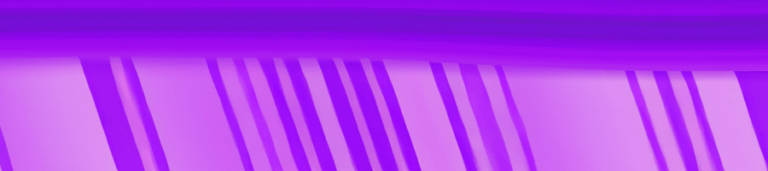Introduction
Are you interested in learning about one of the most fundamental aspects of programming with Python? If so, then this blog post is for you! Here we’ll be taking a closer look at how to create and work with an empty list. An empty list is a simple data structure that has numerous uses and can be applied across various applications. We’ll explore practical examples on how programmers utilize simple lists and learn best practices when constructing them. So if you’re a beginner or just looking to refresh your skills, stay tuned and get ready to enhance your coding knowledge by discovering all about empty lists in Python!
Table of Contents:
- How to Create an Empty List
- Example of Creating an Empty Lists
- Use Cases for Empty Lists
- Common mistakes and how to avoid them
- Conclusion

Your FREE Guide to Become a Data Scientist
Discover the path to becoming a data scientist with our comprehensive FREE guide! Unlock your potential in this in-demand field and access valuable resources to kickstart your journey.
Don’t wait, download now and transform your career!
How to create an empty list
Creating an empty list in Python is a common task that you’ll encounter when working with data. Here are two ways to create an empty list:
- Using the square bracket []
The simplest and most common way to create an empty list is by using a set of square brackets []. The code looks like this:
my_list = []This will create an empty list named my_list. You can then add items to the list using the .append() method.
- Using the
list()function
Another way to create an empty list is by using the built-in list() function in Python. Simply call list() without any arguments, and it will return you an empty list object.
my_list = list()Like before, you can also add items to this new empty list with .append().
While both methods produce identical results, your choice may come down to personal preference or readability within your codebase!
Examples of creating empty lists
There are two common ways to create an empty list in Python: using square brackets or using the built-in “list” function. Here are examples of each method:
Method 1: Using Square Brackets
empty_list = []Method 2: Using the Built-In List Function
grocery_list = []Both methods produce the same result, which is a new empty list object.
To add items to an existing or newly created empty list, you can use the “append” method. Here’s an example:
grocery_list.append("apples")
grocery_list.append("bananas")
grocery_list.append("milk")
print(grocery_list)The output will be:
["apples", "bananas", "milk"]In this real-world example, we created an empty grocery list and then used the append method to add three items to it. The purpose of creating this grocery list could be for someone who wants to go shopping but needs a clear outline before doing so – by having a pre-existing grocery list one would know what they need at that time and what they can buy when visiting any store available within their vicinity.
Overall, understanding how to create and modify lists in Python is essential as it’s commonly used when working with data structures or wanting to keep track of multiple elements effectively while writing code.
Use Cases for Empty Lists
Empty lists, as their name suggests, are the ones that have no elements in them. Although they might seem useless at first sight, empty lists are actually quite common and useful in many programming scenarios. In this section, let’s explore some of the use case examples where empty lists can come in handy.
- Initializing a list: One of the most straightforward use cases of an empty list is initializing it with no elements when you’re not sure what values to add yet.
- Conditionals based on lists: It’s often necessary to evaluate whether a given list has any element or not while executing some conditional statements within your program logic.
- Error handling and debugging purposes: When creating advanced programs, having empty lists can help track down issues more easily by calling attention to problems such as data types mismatches or unexpected outputs.
- Zero-out operations: You may need to perform calculations involving “zero” without manipulating its own value directly – this is when an empty list comes into play; acting like zero-values holder for your mathematical manipulation(s).
- As placeholders for future inputs/outputs: Sometimes you want to define a container variable where you’ll eventually store several different expressions (values) using multiple sections throughout time – this could be achieved by defining an initially-empty placeholder-list which will later get populated whenever new information becomes available.
In summary, although it may seem trivial at first glance why one would create a list that doesn’t contain anything; there are indeed numerous potential applications for these seemingly mundane structures – from computational mechanics underpinning powerful machine learning models all the way up through simple UI design decisions solving everyday user experience woes; nearly every programmer finds themselves utilizing empty-lists frequently during their day-to-day activities!
Common mistakes and how to avoid them
Creating empty lists is a common operation in Python, but it can be error-prone if you’re not careful. Here are some of the most common mistakes people make when creating empty lists in Python, and how to avoid them.
- Using list() constructor: Many beginners try to create an empty list by calling the list() constructor without any arguments. While this works fine, it’s unnecessary; you can simply use square brackets [] instead.
- Creating multiple references to the same mutable object: If you create multiple references that point to the same mutable object (like a list), then changes made via one reference will affect all other references as well. This is often unintended behavior and can lead to hard-to-find bugs.
- Forgetting about shallow vs deep copy: When copying objects like lists or dictionaries, there are two types of copies – shallow and deep copies. A shallow copy creates a new object but only copies over references from the original object; in contrast, a deep copy creates entirely new objects for everything contained within the original data structure.
To avoid these mistakes:
- Use square brackets [] instead of ‘list()’ constructor while creating an empty list.
- Avoid using multiple aliases for one mutable type.
- Be mindful of what kind of copy operations you need (shallow vs deep) when working with complex data structures.
By keeping these points in mind while writing your code, it’ll be easier for you spot potential issues before they become problematic later on down the line!
Conclusion
The blog post discussed the importance of empty lists in Python programming and provided a step-by-step guide on how to create an empty list. The article explained how lists can store data in a structured way, making them useful for various applications. Additionally, it highlighted some practical examples where empty lists could come in handy such as appending items dynamically or creating placeholders for future values.
In conclusion, the blog post emphasized that mastering Python’s built-in data structures is crucial for any developer who wants to build efficient and scalable software solutions. Readers were encouraged to explore more resources on working with lists, including official documentation and online tutorials.