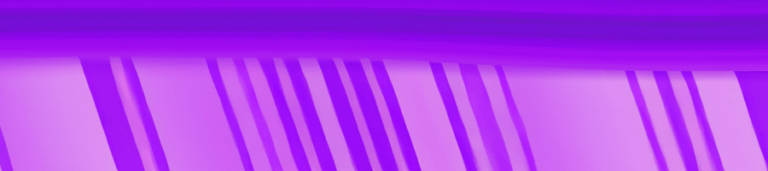Introduction
In Python, strings and bytes are two distinct data types that are used to represent text and binary data respectively. Strings in Python are sequences of Unicode characters wrapped inside quotes (either single quotes or double quotes). They can contain any printable character including spaces, digits, and special symbols like punctuation marks. Bytes, on the other hand, are sequences of raw bytes (8-bit integers) which represent binary data such as images, audio files, or executables.
Bytes can be created using the syntax b’…’ where ‘…’ represents a sequence of octal values ranging from 0 to 255. Converting strings to bytes is important when dealing with low-level operations that require binary data. For example, when you need to save an image file on disk or send it over a network socket you must convert it to a byte stream first. Since networking protocols operate at the byte level, it becomes necessary for them to be converted into bytes.
Table of Contents:
- Understanding Strings and Bytes in Python
- How to Convert String to Bytes
- How to Convert Bytes to String
- Common Encoding Formats
- Best Practices
- Summary

Your FREE Guide to Become a Data Scientist
Discover the path to becoming a data scientist with our comprehensive FREE guide! Unlock your potential in this in-demand field and access valuable resources to kickstart your journey.
Don’t wait, download now and transform your career!
Understanding Strings and Bytes in Python
When working with text data in Python, it is essential to understand the nature of strings and bytes. In Python, a string is a sequence of characters enclosed within quotation marks (either single or double quotes). Strings are immutable objects, which means that once created, they cannot be modified. However, you can create new strings from existing ones by concatenating them. On the other hand, bytes are sequences of octets representing binary data. They are an immutable sequence of integers between 0 and 255 that represent ASCII characters or some other character encoding such as UTF-8. Unlike strings, bytes objects can contain raw data such as sound samples or encrypted messages since they are not interpreted as human-readable text like strings.
Another significant difference is how these two types handle encoding and decoding operations. Strings require encoding before sending them over networks or storing them on disk, while bytes do not need any further processing for this purpose. In summary, understanding the differences between strings and bytes in Python will help you write efficient code when dealing with textual data versus binary data.
Let’s learn how to convert string to bytes in Python!
How to Convert String to Bytes
In Python, a string is a sequence of character data that may contain letters, numbers, or symbols. Conversely, bytes are used to encode raw binary data in an efficient and compact way. The encode() method helps us convert our string into its corresponding byte representation.
Here’s the basic syntax:
hello = "Hello World"
bytes_hello = hello.encode()
print(bytes_hello)
# Output: b'Hello World'In this example, we first define a variable called hello with a string value ‘Hello World’. We then use the encode() method on it with no arguments specified because we want to use the default encoding scheme (UTF-8). Finally, we print out the resulting byte representation using the built-in Python function print().
The prefix “b” before our output indicates that it is a sequence of bytes rather than a standard Unicode String.
Using the bytes() constructor
To convert a string to bytes using the bytes() constructor in Python, you can simply pass the string as an argument to the bytes() function. The bytes() function then returns a new immutable bytes object which represents the string encoded with either ASCII or UTF-8 encoding. Here is an example code snippet:
string_data = "Hello World!"
bytes_data = bytes(string_data, 'utf-8')In this example, we first initialize a variable called string_data with the value "Hello World!". Then, we create a new variable called bytes_data by calling the bytes() method and passing it two arguments: our original string data (string_data) and 'utf-8', which is specifying that we want to use UTF-8 encoding.
After running this code, our bytes_data variable will contain an immutable bytes object representing our original string data encoded as utf-8.
Using the bytearray() constructor
In Python, we can convert a string to its corresponding bytes representation using the bytearray() constructor. The method takes an argument which is either a string or another iterable object containing integers between 0 and 255.
Here’s an example of how you would use the bytearray() method to generate bytes from a string:
s = "Hello World"
b = bytearray(s, 'utf-8')In this code snippet, we create a variable named s and initialize it with the value "Hello World". Then we create another variable named b, which stores the bytes representation of our initial string by passing it as the first argument to bytearray(), followed by specifying the encoding format (in this case 'utf-8').
The resulting byte array contains each character of the string represented as ASCII-encoded values in binary form. We can verify that by printing out its content using Python’s built-in function print() like so:
he `decode()` method is used in Python to convert bytes to strings. When we read data from a file or the internet, it is often stored as a sequence of bytes. However, if we want to manipulate or process this data using string operations, we need to convert these bytes into strings.
Here's an example code snippet that demonstrates how to use the `decode()` method:print(b)
#Output:
bytearray(b'Hello World')
This shows that our original string has been successfully converted into a byte array.
How to Convert Bytes to String
Now let’s discuss how to go the other way, that is converting bytes into strings:
Using the decode() method
The decode() method is used in Python to convert bytes to strings. When we read data from a file or the internet, it is often stored as a sequence of bytes. However, if we want to manipulate or process this data using string operations, we need to convert these bytes into strings.
Here’s an example code snippet that demonstrates how to use the decode() method:
# Define some binary data as bytes
binary_data = b"Hello World!"
# Decode the binary data into a string using UTF-8 encoding
string_data = binary_data.decode("utf-8")
print(string_data)In the above code, we define a variable named binary_data and assign it some binary data represented by the prefix b. Then, we call the decode() method on this variable and pass “utf-8” as its argument which specifies that our byte sequence should be decoded using utf-8 encoding.
Finally, we print out our resultant string which will display “Hello World!”.
Using the str() function
The str() function can be used in Python to convert bytes to string. When we have a series of bytes that represent data in a particular encoding, we first need to decode these bytes into a string format.
Here’s an example code snippet that demonstrates how the str() function can be used for byte-to-string conversion:
# create a sample set of bytes (in this case UTF-8 encoded)
byte_data = b'hello world'
# decode the byte data using the UTF-8 encoding
str_data = str(byte_data, 'utf-8')
# print out the resulting string value
print(str_data)In this example, we start by creating some sample byte data (b'hello world'). This represents a sequence of 11 bytes, which are encoded using the UTF-8 character encoding scheme.
We then use Python’s built-in str() function to convert these bytes into a Unicode string object. The second parameter passed into str() is the name of the encoding that should be used during this conversion process – in our case here, 'utf-8'.
Finally, we print out (to console) and display our converted string output: "hello world"
Common Encoding Formats
Let’s discuss some common encoding formats.
ASCII Encoding:
ASCII stands for American Standard Code for Information Interchange. It is a character-encoding scheme that assigns unique numbers to each alphabetic, numeric, and special character on the keyboard. It was developed in the 1960s as an effort to standardize how computers represent characters internally. In this encoding format, only English letters (A-Z), digits (0-9), and some common punctuation symbols are coded using 7 bits of information, allowing for up to 128 possible characters to be encoded.
Examples of ASCII encoding include:
- The letter A represented by the number 65.
- The digit 1 represented by the number 49.
- The exclamation mark (!) represented by the number 33.
UTF-8 Encoding:
UTF stands for Unicode Transformation Format and is used to encode all known characters in computing. Unlike ASCII which uses a fixed-width format, UTF represents every character with one or more bytes depending on its code point value. UTF has several variants including UTF-8, which is currently one of the most widely used encodings because it can handle any character in the Unicode standard while remaining backward compatible with ASCII.
In UTF-8 encoding,
- Characters from U+0000 to U+007F (which correspond to basic Latin script) use one byte.
- Characters from U+0080 onwards require two or three bytes or even four bytes if they’re particularly rare.
Examples of UTF-8 encoding include:
- £ represented by C2 A3
- 日本語 (Japanese language) represented by E6 97 A5 E6 9C AC E8 AA 9E
Understanding these common encoding formats and their characteristics can help you better work with text data when programming applications that require cross-platform compatibility or multilingual support.
Best Practices
When working with bytes and strings in Python, it is important to follow best practices to ensure that data is properly encoded and decoded without loss of information. Here are some key points to keep in mind:
- Choosing the appropriate encoding format: Different encoding formats can represent characters differently depending on their location or language. It’s important to choose an appropriate encoding format that supports all the necessary characters for your application. Common options include UTF-8, ISO-8859-1, and ASCII.
- Handling encoding and decoding errors: When converting between bytes and strings, there may be instances where a character cannot be represented in the chosen encoding format or some other error occurs during the conversion process. These errors should be handled gracefully using try-except blocks or similar error-handling techniques.
- Avoiding loss of data during encoding and decoding: Some characters may not be compatible with certain encoding formats, which can lead to loss of data if they are removed during conversion. To avoid this issue, it’s recommended to use Unicode-based encodings such as UTF-8 whenever possible.
By following these best practices when working with bytes and strings in Python, you can ensure that your code properly handles internationalization issues while minimizing potential errors or data loss during conversions between text representations

Summary
In this blog post, we explored the fundamentals of string and bytes data types in Python. These two data types are critical for handling text-based and binary data, respectively. We discussed their differences, converting between them, and how to manipulate these types using encoding and decoding methods. The discussion includes various examples demonstrating their importance in real-world applications such as reading files from different operating systems or sending emails with attachments. Understanding these fundamental operations is essential for writing robust code that can handle different kinds of inputs accurately.