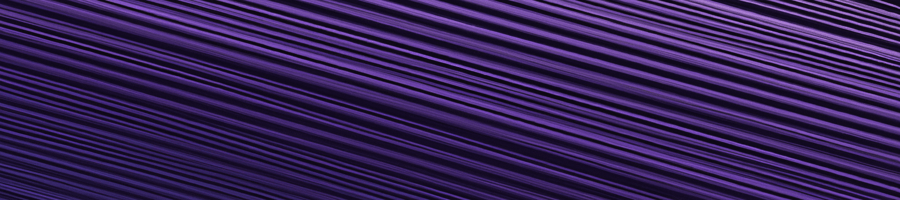Introduction
Dates are an essential part of any data analysis or processing task. Comparing dates is a common operation that is often performed in Python programs. Whether you are working on a simple project or a complex data analysis task, being able to compare dates accurately is crucial.
In Python, there are several ways to compare dates. You can use the built-in date and datetime modules to perform various date-related operations, including comparisons. These modules provide a wide range of functions and methods that make it easy to work with dates in Python.
In this tutorial, we will explore the different ways of comparing dates in Python. We will start by introducing the date and datetime modules and their respective classes. We will then delve into the various comparison operators available for comparing dates in Python.
By the end of this tutorial, you will have a solid understanding of how to compare dates in Python, and you will be able to use this knowledge to perform date-related operations in your Python programs with ease.
Understanding Date Formats in Python
When it comes to comparing dates in Python, it is important to first understand the different date formats available in Python. The most commonly used date formats in Python are `datetime`, `date`, and `time`.
`datetime` is a combination of date and time, and it is the most commonly used date format in Python. It contains the year, month, day, hour, minute, second, and microsecond.
`date` is a date-only format that contains the year, month, and day. This format does not include any information about time.
`time` is a time-only format that contains the hour, minute, second, and microsecond. This format does not include any information about the date.
When working with dates in Python, it is important to ensure that you are using the correct format for your needs. For example, if you need to compare two dates that include time information, you will need to use the `datetime` format. On the other hand, if you only need to compare dates without regard for time information, you can use the `date` format.
In addition to these three basic formats, there are also many other specialized date formats available in Python. These include timezone-aware datetime objects (`datetime.timezone`) and timedeltas (`datetime.timedelta`).
Now that we have an understanding of the different date formats available in Python let’s move on to comparing dates.
Comparing Dates Using Comparison Operators
In Python, you can compare dates using comparison operators such as less than (<), greater than (>), equal to (==), and not equal to (!=). This can be useful when you want to check if a certain date comes before or after another date, or if two dates are the same.
To compare dates in Python, you first need to have them in a format that can be compared. One way to do this is by using the datetime module. Here’s an example:
from datetime import date
date1 = date(2021, 6, 15)
date2 = date(2021, 6, 20)
if date1 < date2:
print("date1 comes before date2")
elif date1 > date2:
print("date1 comes after date2")
else:
print("date1 and date2 are the same")
In this example, we create two date objects using the `date()` function from the datetime module. We then use the comparison operators to check if `date1` comes before or after `date2`, or if they are the same.
Another way to compare dates in Python is by using string formatting. Here’s an example:
date1 = "2021-06-15"
date2 = "2021-06-20"
if date1 < date2:
print("date1 comes before date2")
elif date1 > date2:
print("date1 comes after date2")
else:
print("date1 and date2 are the same")
In this example, we create two strings representing dates in the format “YYYY-MM-DD”. We then use the comparison operators to check if `date1` comes before or after `date2`, or if they are the same.
It’s important to note that when comparing dates as strings, they must be in the same format for the comparison to work properly. Also, using the datetime module allows for more flexibility and accuracy when working with dates, as it provides methods for handling time zones and other date-related operations.
Comparing Dates Using timedelta Objects
When working with dates, you may need to compare two dates to determine which one is greater or if they are equal. In Python, you can use the timedelta object to compare dates with different time intervals.
The timedelta object represents a duration or difference between two dates or times. It allows you to perform arithmetic operations on dates, such as addition and subtraction.
Here’s an example of how to use timedelta to compare two dates:
from datetime import date, timedelta
# Create two date objects
date1 = date(2021, 5, 10)
date2 = date(2021, 5, 15)
# Calculate the difference between the two dates
delta = date2 - date1
# Compare the difference in days
if delta.days > 0:
print("date2 is greater than date1")
elif delta.days < 0:
print("date1 is greater than date2")
else:
print("Both dates are equal")
In this example, we first create two date objects using the `date()` function. We then calculate the difference between these two dates using the `-` operator and store it in a variable called `delta`. Finally, we compare the `delta` object’s `days` attribute to determine which date is greater or if they are equal.
You can also use timedelta object to add or subtract days from a given date:
from datetime import datetime, timedelta
# Get today's date
today = datetime.today().date()
# Add one week to today's date
one_week_later = today + timedelta(days=7)
print(one_week_later)
In this example, we first get today’s date using the `today()` method of the `datetime` module. We then add one week to today’s date using the `timedelta()` method and store it in a variable called `one_week_later`. Finally, we print the value of `one_week_later`.
By using timedelta to compare dates, you can easily determine which date is greater or if they are equal, even with different time intervals.
Comparing Dates Using the calendar Module
Python’s built-in `calendar` module allows us to work with dates in a more intuitive way. We can use this module to compare dates based on weekdays or weekends.
Let’s say we have two dates, `date1` and `date2`, and we want to check if they fall on the same weekday. We can do this by using the `weekday()` method from the `datetime` module and comparing their values.
import datetime
import calendar
date1 = datetime.date(2022, 10, 1)
date2 = datetime.date(2022, 10, 8)
if date1.weekday() == date2.weekday():
print("The dates fall on the same weekday.")
else:
print("The dates do not fall on the same weekday.")
In this example, we first create two date objects using the `datetime.date()` function. We then use the `weekday()` method to get the weekday of each date as an integer (where Monday is 0 and Sunday is 6). Finally, we compare these values using an if statement and print out a message accordingly.
We can also use the `calendar` module to compare dates based on weekends. Let’s say we want to check if a given date falls on a weekend (i.e., a Saturday or Sunday). We can do this by using the `weekday()` method again and checking if it returns 5 or 6 (since these correspond to Saturday and Sunday).
import datetime
import calendar
date = datetime.date(2022, 10, 1)
if date.weekday() >= 5:
print("The date falls on a weekend.")
else:
print("The date does not fall on a weekend.")
In this example, we first create a date object using the `datetime.date()` function. We then use the `weekday()` method to get the weekday of the date as an integer. Finally, we check if this value is greater than or equal to 5 (which corresponds to Saturday and Sunday) using an if statement and print out a message accordingly.
By using the `calendar` module in conjunction with the `datetime` module, we can easily compare dates based on weekdays or weekends in Python.
Conclusion
Comparing dates in Python can be done using a variety of methods, each with its own advantages and disadvantages. Here is a summary of the different methods:
- Comparison operators: This method is simple and easy to use, but only works if the dates are in a specific format.
- datetime module: This method is more flexible and can handle dates in different formats, but requires more code to implement.
- pandas library: This method is ideal for working with large datasets and performing complex operations on dates, but may be overkill for smaller projects.
When deciding which method to use, consider the size and complexity of your project, as well as the format of your date data. For simple comparisons on small datasets, comparison operators may suffice. For more complex operations or larger datasets, the datetime module or pandas library may be a better choice.
With these methods at your disposal, you can confidently compare dates in Python and perform a wide range of date-related operations in your projects.
Interested in learning more? Check out our Introduction to Python course!

Your FREE Guide to Become a Data Scientist
Discover the path to becoming a data scientist with our comprehensive FREE guide! Unlock your potential in this in-demand field and access valuable resources to kickstart your journey.
Don’t wait, download now and transform your career!